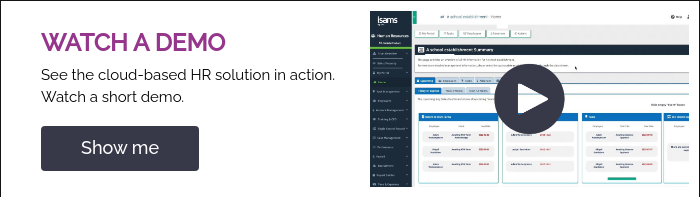The start of a new term can be one of the most stressful times of the year for your school’s staff members and administrators. Organisation and planning are key to keeping school operations running smoothly.
Here's our new term checklist to help support your MIS administrators during this time.
To make your tasks more manageable, we’ve drawn up the following checklist of key elements each member of your school community will need to address at the start of each term within the academic year.
Finance teams and the bursary
This is a great opportunity for your Finance team to start reflecting on your school’s financial strategy, to ensure you’re going to meet all necessary targets by the end of the term.
We would therefore suggest adding the following to their checklist:
- Double-check that all your fixed assets are accounted for.
- Ensure the school fees have been paid for each student, if done on a termly rolling basis.
- Add/check scholarship and bursary discounts for all new (and existing students), in addition to applying any discounts for siblings if required.
- Check your current position against financial projections to assist with budget allocations for the new term.
- Check and amend budget allocations.
Human resources
When embarking on a new term, you need to make sure that your school has the right measures and procedures in place to ensure new and existing staff members feel truly supported in their roles.
In order to do this, we would recommend your HR team add the following items to their checklist of things to prepare at the start of term:
- Add all new staff to HR Manager within your MIS.
- Set up ‘User Accounts’ for new starters.
- Ensure all contact details etc. you have for members of staff are accurate and updated as needed.
- Archive any staff members who’ve left the school.
- Ensure any User Accounts of staff members who’ve left have been disabled or deleted.
School administrators
The gatekeeper of your school community, the start of a new term is one of the busiest times for your School Administrators who will have a variety of different elements to bring together to ensure the summer term runs as smoothly as possible.
- Ensure the new term has been accurately added to your MIS.
- Check all student records are up-to-date.
- Move all new students to ‘current’ and upload all medical, SEN, and contact information for them.
- Make sure students are correctly assigned to a year, form and class.
- Create all new detentions for the new term.
- Ensure timetables accurately reflect the new term, with additional availability added (e.g. part-time working hours and staff duties) and activity groups updated to reflect the summer term.
- Ensure new timetables and other important communications are sent out to parents, whether it’s via email, post, or uploaded to the iParent App, Parent Portal or using our dedicated SMS gateway to send scheduled messages.*
- Create a new cover rota if required, reflecting the availability of your teachers.
- Add new registration periods and delete any that fall on a weekend, ensuring that the registration rules you set contain new forms, houses and teaching sets.
- Use our new Registrations Checker, designed to run the through the most common issues schools are likely to get within the Registrations module when taking a register or setting up the module and advise you how to fix it.
You can also find our Registration Troubleshooting course on iUniversity for further assistance, here.
Teachers
Once the new term is in full swing, it can be hard for teachers to find the time to sit back and reflect on upcoming preparations.
This makes it crucial that teachers enter each new term as prepared as possible, so they can manage their time more efficiently and focus on teaching rather than lengthy administrative tasks throughout the academic year.
- Look through your new timetable, taking note of all the classes and students you’ll be teaching, and ensure you have it to hand via the iTeacher App.
- Ensure all key school dates and events are recorded in the school calendar.
- Use the Student Profile module to remind yourself of each student’s performance last term and plan ahead for the upcoming term’s reporting.
- Make sure the iTeacher and iReport Apps are downloaded onto your mobile devices, and that you’re logged in and ready to go.
- Remind students to download the iStudent app to enable self-registration if they are learning from home.
Admissions
Using our Admissions Manager module and Portal, your prospective student data will already have been collected and stored via the online forms that feature on your school’s website. The information prospective parents fill in here will be automatically uploaded to the iSAMS MIS.
The checklist of items to manage new student records in your MIS includes:
- Set the status of all new students as ‘Current’, ensuring they’re placed in the correct Year, Form and House – with an enrolment date.
- Enter all necessary medical data for new students, including highlighting any important health concerns.
- Input all SEN details for new students, if known.
- Ensure all new students have their Census information completed, if known.
- Ensure all new students have a valid enrolment date recorded.
Sign up to receive our newsletter
Most Popular
- Celebrating International Women's Day in schools March 02, 2023
- Benefits of effective communication in schools April 10, 2024
- 7 Shocking Secrets to Crafting an Unbreakable School Timetable May 23, 2019
- 5 top tips to make writing your end of term report easier March 26, 2019
- The importance of benchmarking for schools July 24, 2023